Your Google Maps listing is a crucial marketing tool for your business. It can help you get discovered by new customers, stand out above competitors, and generate more business—all for free. However, these benefits are only attainable if your listing has strong visibility. Just because your business is listed in an area doesn’t mean Google will automatically rank it for searches in that area.
In fact, proximity is just one of many factors Google Maps takes into account when ranking business listings. In this guide, I’m going to walk you through 6 strategies to improve your Google Maps ranking and reap all of the associated benefits.
We’ll cover:
- How to create and claim your Google Maps listing if you haven’t already done so.
- How to provide supplemental information that boosts your rank and increases your appeal.
- Additional steps you can take on your website to further improve the rank of your Google Maps listing.
Table of Contents
- Create and Fill Out A Google Business Profile
- Share Related Content (Including Photos)
- Improve Your Online Presence For Local Organic Search
- Make Use of the Local Business Schema
- Include a Google Map on Your Contact Us Page
- Manage Reviews
Why Rank Higher on Google Maps?
Research shows that Google Maps is the preferred navigation app for 67% of consumers. With most consumers rarely looking past the first few results when searching for a place to go, it’s crucial to ensure your Google Maps listing is optimized to appear first for relevant searches.
Moreover, research indicates that consumers discover businesses through keyword searches—also known as “discovery” searches—84% of the time, rather than through direct searches using a business name. This means it’s essential for your listing to rank high on Google Maps for the terms your potential customers are searching for.
Another reason to strive for a higher ranking on Google Maps is that the top three Google Maps listings often appear in regular Google Search results when applicable. With 46% of searches on Google having local intent, being featured in that “Local 3-Pack” can significantly enhance your business’s visibility.

Ranking higher on Google Maps typically translates to appearing on the first page of Google Search as well.
Finally, the actions you take to rank higher will not only improve the quality of your listing but also provide multiple ways for consumers to engage with your business. Given that 86% of consumers use Google Maps to look up a business, this presents numerous opportunities to boost engagement.
How to Get Your Business to Rank Higher on Google Maps
So, how do you get your business listing to show up higher in Google Maps? It’s a question that comes up a lot for local business owners, and for good reason! Being more visible on Google Maps can make a world of difference when it comes to attracting new customers. The good news is, much like optimizing your website for search engines, there are steps you can take to boost your Google Maps ranking.
Just like how local SEO has both on-page (what you do on your website) and off-page (what happens elsewhere on the web) strategies, business listing SEO also has on-listing and off-listing optimizations. The first thing you need to do is ensure your business is listed on Google Maps. But it doesn’t stop there—claiming your listing is a crucial step too. This ensures that you have control over the information presented and can update it as needed.
Let’s dive into how you can get listed, claim your business, and start optimizing that listing for a better ranking!
1. Create and Fill Out A Google Business Profile

Creating and optimizing your Google Business Profile (GBP) is the first crucial step toward boosting your visibility on Google Maps. But why is this so important? Think of your GBP as your business’s first impression online—it’s how potential customers find you, learn about your services, and decide whether to reach out. If your profile is incomplete or poorly managed, you risk losing out on valuable leads to competitors who are better positioned.
Importance of Claiming and Optimizing Your GBP
Did you know that businesses with complete listings on Google are 70% more likely to attract local visits? Claiming your GBP is the essential first step in making sure your business stands out. It allows you to control how your business appears on Google Maps and provides you with the tools to engage with customers. Not only can you showcase your offerings, but you can also respond to reviews, share photos, and post updates—making your business more appealing to potential customers.
Step-by-Step Guide on How to Validate Your Listing
So, how do you get started? Here’s a simple, step-by-step guide to claiming and validating your listing:
- Visit the Google Business Profile Page: Go to the Google Business Profile page and click on “Manage now.”
- Sign in or Create an Account: If you already have a Google account, sign in. If not, create a new one—it’s quick and easy!
- Enter Your Business Information: Fill out your business name and address. If your business has multiple locations, make sure to select the correct one.
- Choose the Right Category: Selecting the right category is crucial. It helps Google understand what type of business you run, improving your chances of appearing in relevant searches.
- Verify Your Listing: Google will ask you to verify your business. This usually involves receiving a verification postcard at your business address, but sometimes you can verify via phone or email. Follow the instructions provided.
- Complete Your Profile: Once verified, make sure to fill out all sections of your profile. This includes your business hours, website link, phone number, and description. The more complete your profile, the better!
Tips for Updating Business Information Regularly
Once your profile is set up, it’s vital to keep it updated. Here are some tips to ensure your information stays fresh and accurate:
- Regularly Check Your Profile: Set a reminder to check your GBP every month. This way, you can ensure everything is current, especially hours of operation or contact information, which can change frequently.
- Add New Photos: Visuals matter! Regularly add new photos of your products, services, or even your team. This not only makes your listing more engaging but also helps showcase what makes your business unique.
- Respond to Reviews: Engaging with customers who leave reviews is essential. Thank those who leave positive feedback and address any concerns mentioned in negative reviews. This shows you care and are attentive to customer experiences.
- Post Updates: Share news about promotions, events, or new services on your profile. Google allows you to create posts, which can help keep your customers informed and engaged.
By actively managing your Google Business Profile, you can create a strong online presence that attracts more customers. It’s not just about being seen; it’s about connecting with your audience in a meaningful way. So, have you checked your Google Business Profile lately? Taking these steps today can lead to more customers finding you tomorrow!
2. Share Related Content (Including Photos)

Keeping your Google Business Profile (GBP) active is essential for increasing your visibility on Google Maps and attracting more customers. Think of your GBP as a living entity—it needs regular care and attention to thrive. When you consistently share updates, it signals to Google that your business is active and relevant, which can positively impact your ranking.
Why Keeping Your GBP Active Matters
Did you know that businesses that regularly post updates can see 30% more engagement than those that don’t? It’s true! When potential customers see that you’re active, they’re more likely to trust your business. An active profile demonstrates that you care about your customers and are engaged with your community.
Types of Content to Share
So, what kind of content should you be sharing? Here are some ideas to get you started:
- Special Discounts: Everyone loves a good deal! Sharing limited-time discounts or promotions can entice potential customers to take action. For instance, if you run a local coffee shop, consider posting a “Happy Hour” discount where customers get 20% off from 3 PM to 5 PM. This not only draws in foot traffic but also creates a sense of urgency.
- Upcoming Events: Hosting an event? Let your followers know! Whether it’s a community workshop, a product launch, or a special celebration, posting about it keeps customers informed and excited. For example, if you’re running a local art gallery, share posts about an upcoming exhibition opening. Invite your community to attend!
- Blog Links: If you have a blog, share links to your latest posts. This not only drives traffic to your website but also positions you as an expert in your field. For instance, if you own a bakery and recently wrote a blog post about holiday baking tips, link to it on your GBP. It adds value to your audience and encourages them to engage with your business further.
The Importance of High-Quality Photos

Let’s not forget the power of visuals! High-quality photos can make a significant difference in how your business is perceived. Imagine scrolling through a GBP filled with blurry images and low lighting—would you want to visit that business? Probably not!
- Showcase Your Products: Use professional, bright photos of your products to attract attention. If you own a flower shop, consider posting stunning images of your arrangements, especially during special occasions like Valentine’s Day or Mother’s Day.
- Highlight Your Space: Photos of your physical location can also be incredibly inviting. If you run a restaurant, show off your cozy dining area or outdoor seating. This helps potential customers envision themselves in your space.
- Regular Updates: Keep your gallery fresh by regularly adding new photos. Whether it’s a seasonal display or a new dish, keeping your visuals up-to-date can keep your audience engaged and excited about what you offer.
3. Improve Your Online Presence for Local Organic Search

As we continue to enhance your Google Business Profile, it’s time to shift gears and focus on improving your overall online presence. A strong local SEO strategy can significantly boost your visibility in organic search results, helping you attract more customers right in your community. So, how can you get started?
Conduct a Local SEO Audit
First things first: it’s essential to conduct a local SEO audit. Think of this as a health check for your online presence. You want to identify what’s working, what’s not, and where there’s room for improvement.
- Analyze Your Current Status: Take a look at your website, GBP, and social media profiles. Are your business details consistent across all platforms? Inconsistencies can confuse potential customers and hurt your rankings.
- Check Your Listings: Ensure that your business name, address, and phone number (NAP) are correct and identical across all online directories. This uniformity helps Google verify your business information and improves your local search rankings.
- Review Your Keywords: What local terms are potential customers using to find businesses like yours? Tools like Google Keyword Planner can help you discover relevant keywords. If you run a local gym, for example, keywords like “gym near me” or “fitness classes in [your city]” should be a part of your content strategy.
Importance of a Well-Structured Website
Once you have a clear picture of your current standing, the next step is to ensure your website is well-structured. A user-friendly site makes it easier for search engines to crawl and index your content.
- Organize Your Navigation: Your website should have a clear menu structure. For instance, if you run a local bookstore, having separate pages for genres, events, and contact information can help visitors find what they’re looking for quickly.
- Mobile Optimization: With more people searching on their phones, ensure your website is mobile-friendly. A responsive design not only improves the user experience but also helps with your SEO ranking.
Focus on Relevant Local Keywords and Strong Linking Strategies

Now that your website is in tip-top shape, let’s talk about content. Incorporating relevant local keywords into your website can significantly boost your organic search rankings.
- Create Localized Content: Write blog posts or articles that cater to your local audience. If you own a bakery in a small town, consider posting recipes that use local ingredients or writing about community events. Not only does this engage your audience, but it also helps you rank for local search terms.
- Strong Linking Strategies: Internal linking can also enhance your site’s SEO. For example, if you have a blog post about the best coffee recipes, link to your product page that sells coffee beans. This helps guide visitors through your website and encourages them to explore more.
- Backlinks: Gaining backlinks from local websites can also boost your authority. If you’re hosting a local event, reach out to nearby businesses or community blogs to see if they’ll share your event and link back to your site. This not only increases your reach but also improves your SEO standing.
4. Make Use of the Local Business Schema

As we delve deeper into boosting your online visibility, let’s talk about an often-overlooked gem: Local Business Schema. This may sound like a mouthful, but stick with me—it’s simpler than it seems, and it can have a significant impact on how your business is seen online.
What is Local Business Schema?
In a nutshell, Local Business Schema is a type of structured data that you can add to your website to help search engines understand your business better. Think of it as giving search engines a clear map of your business details—like your name, address, phone number, and hours of operation. This structured data helps search engines like Google serve up the right information when someone searches for local businesses. So, if you own a quaint little bookstore in your town, using this schema means when someone types “bookstore near me,” Google can easily find your information and show it to potential customers.
Why is it Important?
The importance of Local Business Schema cannot be overstated. When you implement it correctly, it can improve your chances of appearing in rich snippets and local search results. These rich snippets often stand out visually in search results and can include essential details like customer reviews, business hours, and even images. Imagine someone searching for “best coffee shop nearby” and seeing your café pop up with all these details. Wouldn’t that make it more likely they’d choose to visit you?
How to Implement Local Business Schema
Now, let’s break down how you can get started with Local Business Schema on your website:
- Choose the Right Type: Visit Schema.org to find the specific schema type that fits your business. For example, if you run a hair salon, you’ll want to look for the “HairSalon” schema.
- Add the Necessary Information: Once you’ve selected the appropriate schema type, you’ll fill in relevant details such as your business name, address, phone number, website URL, and operating hours. You can even include services you offer, which can help potential customers find you more easily.
- Use JSON-LD Format: This is the recommended format for adding structured data to your site. It’s straightforward and doesn’t interfere with your website’s HTML. You can usually find plugins for your website platform that can help you add this easily.
- Test Your Markup: After implementing the schema, use Google’s Structured Data Testing Tool to ensure it’s working correctly. It’s like giving your schema a health check!
- Monitor Your Results: After some time, keep an eye on how your business appears in search results. Look for any improvements in visibility and customer engagement. Did you notice an uptick in inquiries or visits? If so, you’re on the right track!
A Quick Example
Let’s say you run a local pet grooming business called “Pawfect Grooming.” By implementing Local Business Schema, you specify that you offer dog grooming services, your hours are 9 AM to 5 PM, and your location is in the heart of the city. Now, when pet owners in your area search for grooming services, your business appears prominently with all this helpful information. It’s like rolling out the red carpet for potential customers right on Google!
5. Include a Google Map on Your Contact Us Page

Let’s continue our journey to improve your online presence with a simple yet effective step: embedding a Google Map on your Contact Us page. You might wonder, “How does a map help my business?” Well, it turns out, it can make a significant difference!
The Benefits of Embedding a Google Map
Embedding a Google Map on your website isn’t just about aesthetics; it serves practical purposes, too. First off, it provides potential customers with a visual representation of where your business is located. Imagine a customer driving through your area, trying to find your restaurant. They pull up your website, and there it is—a handy map showing them exactly where to turn. This can lead to fewer missed appointments and increased foot traffic, which is especially valuable for local businesses.
Moreover, Google loves when businesses make it easy for users to find them. By including a Google Map, you signal to Google that you’re focused on user experience. This can positively influence your search rankings. It’s like giving Google a thumbs-up for being user-friendly!
Enhancing User Experience
When you embed a Google Map, you’re not just adding a feature; you’re improving user experience. A well-designed Contact Us page should be straightforward and engaging. Including a map means customers can easily locate your business, which helps build trust. They’re more likely to visit or contact you if they feel confident about finding your location.
To take it a step further, consider adding markers for nearby landmarks or parking areas. This extra detail can be especially helpful for visitors unfamiliar with your area. For instance, if you run a spa, you might note that there’s free parking behind your building. This can ease any worries potential customers have about parking, making them more likely to visit.
Suggestions for a Better Contact Page
Here are a few simple suggestions to enhance your Contact Us page and encourage customer engagement:
- Clear Contact Information: Ensure your phone number, email, and business hours are easy to find. Bold the text or use larger font sizes to grab attention.
- Engaging Visuals: Use high-quality images of your business, staff, or products. This humanizes your brand and makes your page more inviting.
- Customer Reviews or Testimonials: Adding a few glowing reviews can help reassure potential customers that they’re making the right choice. After all, we often rely on the experiences of others when trying something new.
- Easy-to-Find Call-to-Action: Make sure your call-to-action, like “Get Directions” or “Contact Us,” is prominently displayed. This nudges visitors to take the next step.
- Mobile Optimization: Since many people will access your site on their phones, ensure the map is mobile-friendly and easy to navigate. A user-friendly mobile experience can make all the difference.
6. Manage Reviews
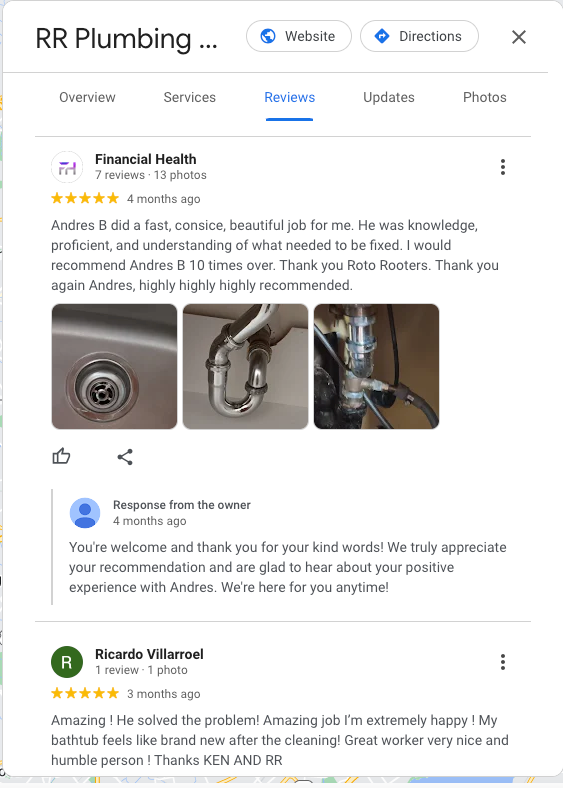
Now that we’ve made it easier for customers to find you with a Google Map, let’s dive into another crucial aspect of your online presence: managing reviews. You might think of reviews as just another thing to keep an eye on, but they hold a lot more power than you might realize.
Why Customer Reviews Matter
Customer reviews are like modern-day word-of-mouth recommendations. They play a significant role in your ranking on search engines and can directly impact your visibility online. When potential customers search for services in your area, they often look for businesses with high ratings and positive feedback. In fact, studies show that a staggering 84% of people trust online reviews as much as personal recommendations. That’s huge!
Imagine someone in your community is searching for a local coffee shop. They come across yours, and while it looks great on the outside, they see a few negative reviews mixed in. Would they take the chance, or would they opt for the nearby shop with glowing reviews? Chances are, they’ll choose the business with a better reputation. This is why actively managing reviews can make all the difference.
Encouraging Positive Reviews
So how do you encourage your happy customers to share their experiences? Here are a few friendly strategies:
- Ask for Feedback: After a customer has made a purchase or used your service, follow up with a simple email or text asking them to share their thoughts. Personalize your message by mentioning their name or the service they used. A little kindness goes a long way!
- Make It Easy: Provide clear instructions on how to leave a review. Include links to your Google Business Profile or other review sites, so they don’t have to search for it. The easier you make it, the more likely they are to take action.
- Show Appreciation: When you receive a positive review, thank the customer publicly! Responding to reviews not only shows your appreciation but also demonstrates to others that you care about customer feedback.
- Incentivize Reviews: Consider offering a small incentive, like a discount on their next purchase or a chance to win a gift card, in exchange for leaving a review. Just be sure to follow the guidelines of the review platform to stay in the clear!
Responding to Feedback
Now, let’s talk about those reviews that aren’t so glowing. While it’s easy to feel disheartened by negative feedback, handling it effectively can actually enhance your reputation. Here’s how:
- Stay Calm and Professional: If you receive a negative review, take a deep breath. Responding in anger or frustration can harm your reputation. Instead, approach it with empathy. Thank the reviewer for their feedback and express your desire to resolve the issue.
- Address Specific Concerns: If possible, respond to specific issues mentioned in the review. This shows potential customers that you take complaints seriously and are committed to improving your service. For example, if someone mentions a long wait time, you might say, “We appreciate your feedback and are working on improving our wait times.”
- Take the Conversation Offline: If a situation requires further discussion, invite the reviewer to reach out via direct message or email. This helps to resolve the issue without airing out all the details publicly.
- Learn from Criticism: Use feedback—both positive and negative—to improve your business. If multiple reviews point to a similar issue, consider making adjustments. Your customers’ insights can be invaluable.
Trust and Decision-Making
Customer reviews significantly influence consumer trust and decision-making. Think about your own experiences: when you’re considering a new restaurant or service, don’t you check the reviews first? Reviews help potential customers gauge whether they can trust your business. If you manage your reviews effectively, you build a stronger reputation and, ultimately, increase your chances of converting curious visitors into loyal customers.
Conclusion

As we wrap up, let’s recap the six key factors that can significantly boost your Google Maps ranking:
- Optimize Your Google Business Profile: Make sure your profile is complete, filled with accurate information, and includes engaging visuals.
- Make Use of the Local Business Schema: Use structured data to help search engines better understand and rank your business.
- Include a Google Map on Your Contact Us Page: Make it easier for customers to find you, enhancing both their experience and your local search visibility.
- Manage Reviews: Encourage positive reviews, respond to feedback, and use customer insights to improve your business and build trust.
- Enhance Your Website: Ensure it’s user-friendly, loads quickly, and includes relevant, keyword-rich content that appeals to your local audience.
- Engage with Your Community: Get involved with local events and partnerships to increase visibility and build a strong reputation.
Managing your Google Business Profile and overall online presence is an ongoing process, but it’s a key investment in your business’s growth. When you appear in local searches with glowing reviews, complete information, and regular updates, potential customers are far more likely to choose you over your competitors.
If you’re feeling a bit overwhelmed or unsure where to start, Local Rank Agency is here to help. We offer a free 30-minute consultation to help you identify opportunities to improve your Google Maps ranking and local visibility. Together, we’ll create a tailored plan to get your business in front of the right customers.
Ready to take the next step? Book your free consultation today, and let’s get your business ranking higher on Google Maps!
Frequently Asked Questions
A Google Business Profile (GBP) is a free tool that helps businesses manage their online presence across Google, including Search and Maps. It allows you to provide essential information like your business hours, location, and contact details, making it easier for customers to find you. Think of it as your digital storefront!
You should update your GBP whenever there’s a change in your business, such as new hours, services, or promotions. Regular updates help keep your information accurate and relevant, which can improve your ranking on Google Maps. Plus, it shows customers that you’re active and engaged with your audience.
Absolutely! Customer reviews play a significant role in your Google Maps ranking. More positive reviews can boost your visibility and make potential customers more likely to choose your business over competitors. Engaging with reviews—both positive and negative—also shows that you care about customer feedback, which can enhance your reputation.
To perform a local SEO audit, start by checking your Google Business Profile for accuracy and completeness. Next, evaluate your website for mobile-friendliness, speed, and local keyword usage. Tools like Google Search Console can provide insights into your site’s performance. Finally, look at your online presence across platforms (like Yelp, Facebook, and your website) to ensure consistent information.
Local business schema is a type of structured data that helps search engines understand your business better. By using schema markup on your website, you can provide specific details about your business—like your address, phone number, and services. This can enhance your visibility in search results and may even lead to richer search results that stand out.
Yes, embedding a Google Map on your website can help improve your ranking! It makes it easier for potential customers to find your location and can enhance their experience on your site. Plus, it signals to Google that you’re serious about providing accurate information, which can boost your local SEO efforts.

